Team Details :
Members : Brody M, Harry M, Dylan P
Game : Platformer
Agile and Scrum – 17/09/2021
WII 5. Know the principles of AGILE and SCRUM as project management techniques.
What is AGILE? : Agile refers to a set of “methods and practices based on the values and principles expressed in the Agile Manifesto,” which includes things like collaboration, self- organization, and cross functionality of teams. Agile is all about creating smaller iterative builds that improves over time and there is more of a focus on getting working product as soon as possible.
What is SCRUM? : Scrum is a framework that is used to implement Agile development. With Scrum you create a backlog of everything you want in your product. You select the most important tasks that can work together to make a working project. You then work on getting these features built and implemented over a 1-3 week period, this is called a sprint. Daily meetings also take place to make sure everyone is on task, and re plan if there are any issues.
MICRO GAME PROJECT – 17/09/2021
> Pre-Production
Production Schedule:

Scrum Sheet:

Play Board:

This is a basic overview of how the game will play out.
Trello Board:
We also set up a Trello : https://trello.com/b/jJ7eEaPO/micro-game
This will allow us to organise our work and tasks a lot better.

Asset List:

Game Design Document:
Burn Down Chart:

Progress Week 1 – 17/09/2021
I started by creating a gradient on my background layer to allow me to see imperfections on the drawing.

Next I suggested an overgrown ruin / city background to my team and they agreed. I then went onto find some references on google and found this.

Using this I added a layer over the top to grab the cliff and plant life for my own background.

Now i am onto adding detail into the bushes, trees and cliff faces before thinking about the nature aspect of the background. This whole image here will act as the background for the full game and the camera will follow along from left to right with your character at the same pace.
Burn Down Charts – 24/09/2021:
WI 6. Be able to work effectively in a team on a time constrained project
What is a burn down chart? : A burn down chart shows how many tasks you have and how long left you have to do them. It helps to keep you on track throughout your project.
Progress Week 2 – 24/09/2021 :

I decided to extend the setting downwards so it didn’t look like the background was so close. Next I felt like the background was bare on the right side so I decided to add a little watchtower.

It is a work in progress. I also wanted to have a mountain range as my actual background so I went for the look of the sunset going across. This is why the mountains are purples and pinks.

Here is the W.I.P Picture of my background.
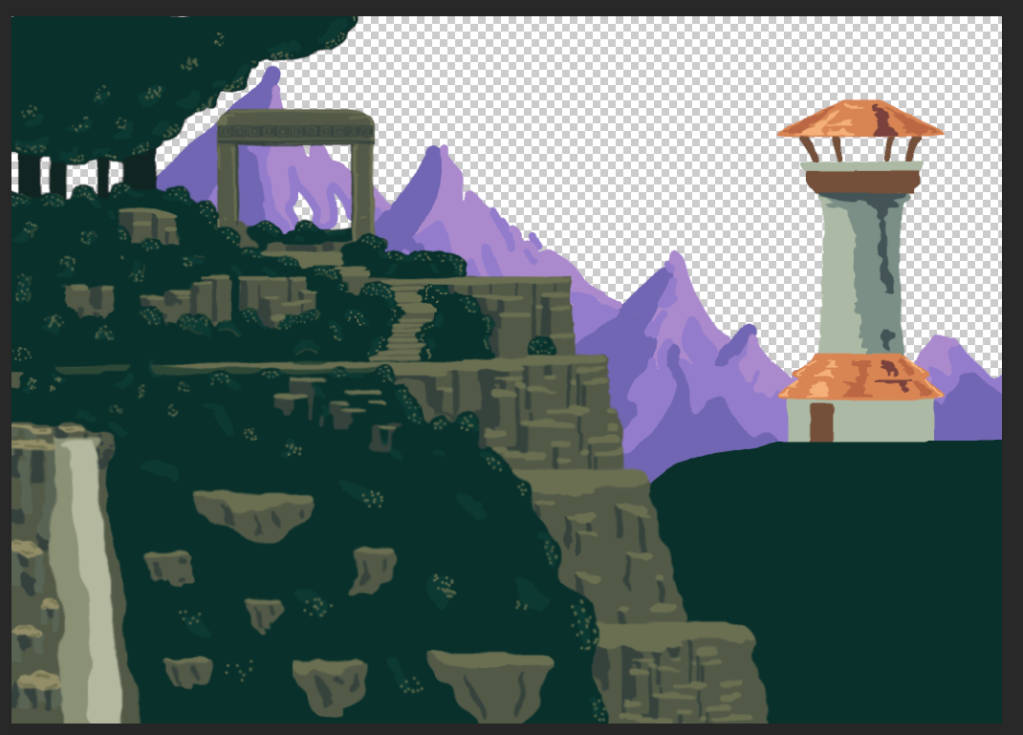
With a bit of trial and error and a lot of discussion with the team I decided to make the mountains in the back a lot closer to the colour palette of the cliff and bushes closer to the front of the level. I also made the sky a day time setting rather than an evening setting like I originally planned. The evening setting looked a lot like a huge fire so i’d rather the calmer look of the day time setting.

There will be a few touch ups along the way but for now this is what the final background will look like.
Progress Week 3 – 1/10/2021
I have once again changed the colour of the mountains in the background to further match the foreground.

This is the finished Background work. We have set up a collaborative Unity project now so that we can all put our work on the same build.
Game Logo Progress– 08/10/2021
Step 1 : Ruined Letters with Colour and Shading -( Image is from photoshop without the overgrowth layer)

Step 2 : Overgrowth on the letters with Colour and Shading

Final Game Logo :

To get the matching colours I screen grabbed the final background picture and used it it Photopea as a reference.

I decided with a random word that I saw on google but thought it was too complicated to spell and would therefore have many implications if we were to ever publish this. After careful thought I decided on the name ” SPRINT! ” and asked my teammates how they liked the name. Both of them agreed and I am now working on the art for it. I want it to keep with the theme of our game so I will be making it look like ruined pillars / walls with a little overgrowth on top of it.
Control Prompt – 15/10/2021 – (Not Used)
My next task from the Trello board is control prompts so our player actually knows the keybinds for the game. Below is the link to download the simple spacebar press prompt.
Obstacle Designs – 15/10/2021 – (Not Used)
Small Wall –

Medium Wall –

Large Wall –

Barrel –


Camera Code – 22/10/2021
As a team we went through many ideas of ways the camera will interact with the player. We decided on having the camera be fixed to the player and follow at all times. As you can see below the code is really simple. Thanks to Harry, this camera code was implemented into our game with no problems.

Teammate’s Work:
Harry’s Blog : https://2004harry.wordpress.com/micro-game-warioware/
Dylan’s Blog : https://brodymoan04.wordpress.com/micro-game-year-2/
Touch-ups – 29/10/2021
Dylan had went on holiday over the half – term and therefore required me to implement his character into our game. Before I could do this I had to turn his drawings into a sprite sheet. I took Dylan’s original photoshop file and opened it up into photopea.
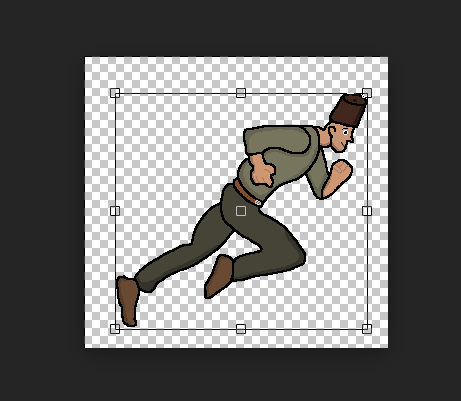
I had to find the image size and use that to make a new project.

The width of the images were 304 pixels and the height of the images were 292 pixels. I had 8 points of motion which meant i had to multiply 304 by 8 to get the total length of my new canvas. The height stayed the same due to there only being 8 images. With the help of a grid I lined each image up with even spaces in-between so that there was no problems in Unity. I also had to make sure that the background was transparent.

This is the sprite sheet that went into Unity. When in Unity I had to make sure the setting were as follows:

This allowed me to enter the sprite editor and automatically get each frame of the animation.

Reflections
Below are a few screenshots of our teams group chat where we decided on the main plan or sent in work to show to others.
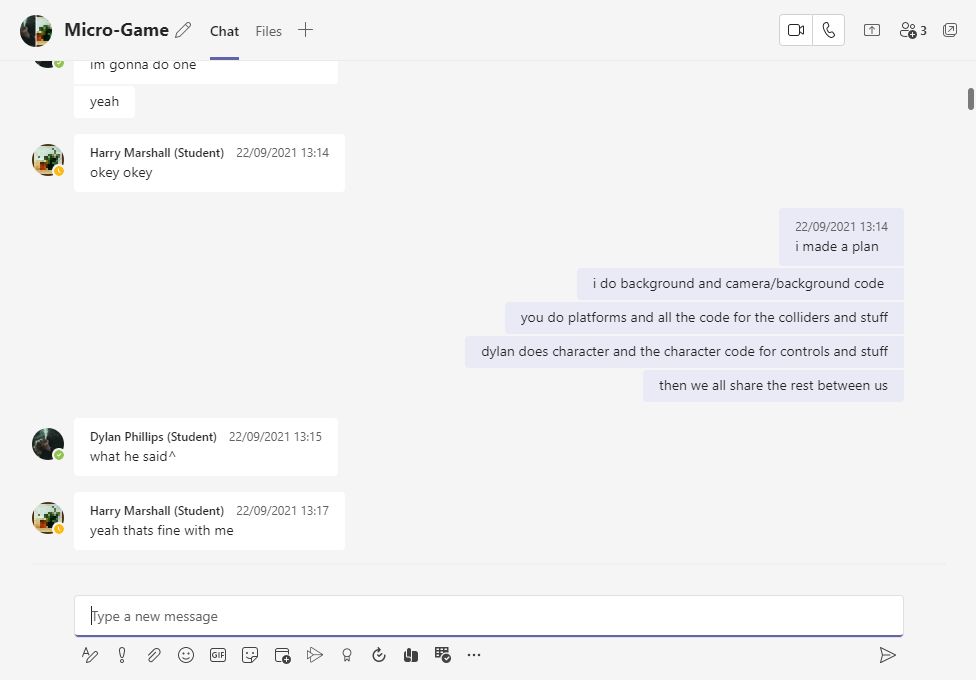
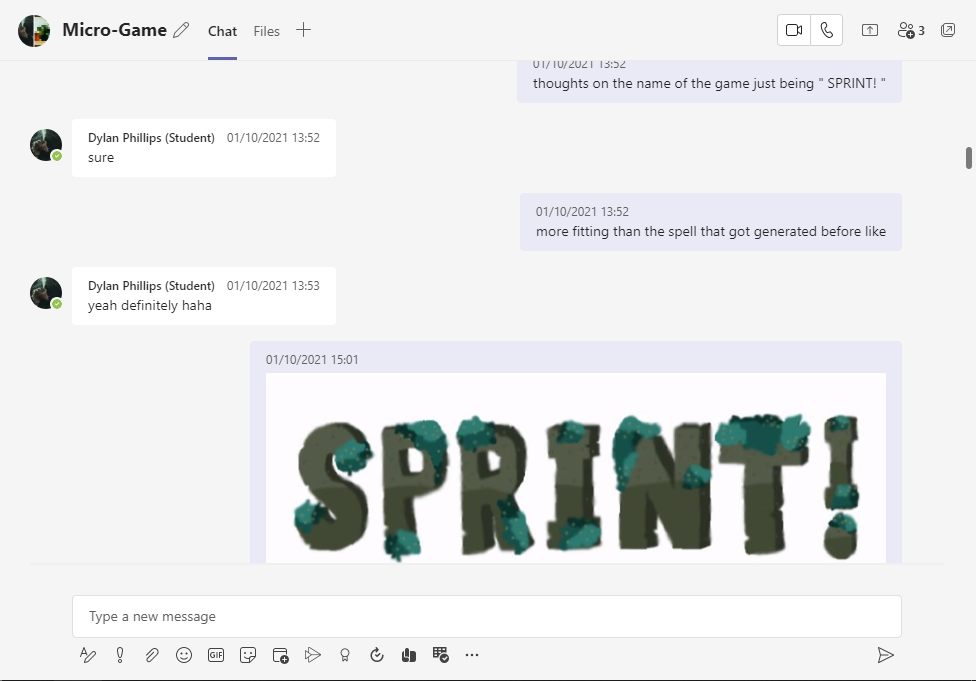

W.I.P Videos of ‘SPRINT!’:
Final Gameplay Of ‘SPRINT!‘:
Completed Trello Board:

OUR GAME IS FINALLY COMPLETE!!!
Post Mortem:
What went right? : I think the general aspect of our game turned out great. We hit the target we set for ourselves. We worked well as a team and worked at a steady pace all the way till the end. We also had pretty much everything we wanted in the game, put in. All documentation was complete and all aspects of the game work well with each other. For having limited hardware such as a college laptop I feel I have done a lot better than I would’ve usually.
What went wrong? : We had to cut 2 things from the game which were the obstacles and the spacebar press prompt. This was due to not being needed in the final product and would’ve added too much to the overall game. Dylan was on holiday so that meant me and harry picking everything up and implementing the rest of the assets into the game with harry doing most of that.
Final thoughts on the project? : I think we have a pretty good game with a few extras that could be added in if we ever come back to it. I learned how to do little sprite sheets and also some code along the way. This was also my first group project where I did most of the art and I think I did a good job.